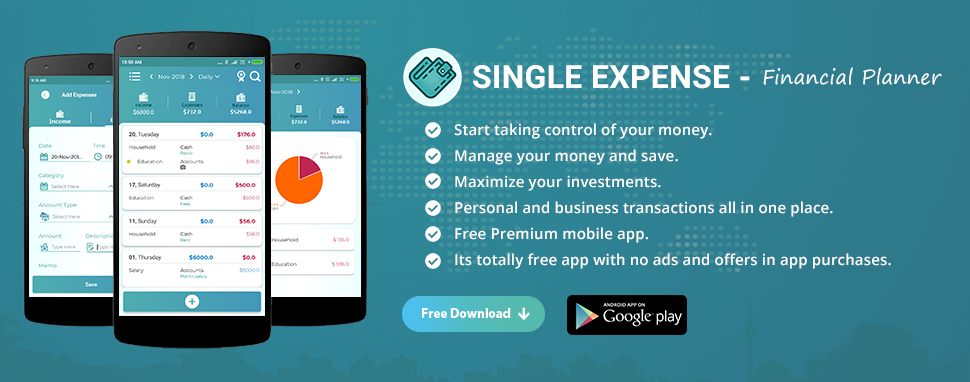
There are wide range of expense tracker apps out in the market, it can really be hard to decide on just one to help manage your money. Among quite a few expense trackers that are tried over a passed weekend available on Google Play store for Android mobiles, found Single Expense as one of the best app to manage your Money. It’s a simple, adds free, Secure and elegant app that get the job done quickly. Each view in the app has smooth elan. The composition is crisp and the app looks plain awesome on any Android mobile.
SSTech System Mobile application development and Android application development company has launched their new financial planner app on Google Play store for Android devices.This great app lets you maintain all your accounts in one place, help you track your spending and let you save your personal expenses.
Single Expense money management app helps to make better decisions about to manage your money and save and track your spending. You can easily start making daily savings by understanding where all your money goes each month. With this application you can make your financial life easier, taking the hard work out of managing your money. It help you to plan realistically for the future based on your real outgoings. With visibility and control you can set individual budgets to achieve your personal targets.
It has some mind blowing features that would make it suitable for every type of user. Single Expense application can easily help you to monitor, save and invest your money. It has inbuilt categories and users can also add their own categories. The main page gives an overview of your daily, weekly and monthly spending, organised from the most recent expenses or savings.The app gives recommendation for how much to budget for each category.
The essential interface is easy to navigate. User can keep track of the remaining budget you have for the day, week and month. It’s also very convenient to add a new expense in this app. The app has all your recent spending, your total expenses and the remaining amount of money to spend all in one place.Images of invoices, receipts can be attached to each expense, so your wallet will be clogged free from a stack of paper bills.
Users are able to manage their finances easily when their expenses and income are categorized. The app can offer built in categories such as food, beauty, transportation, health, household, self-development, rent etc. Incomes are also categorized by allowance, salary, profit, cash, bonus etc. that can be renamed or classified by the users as per their requirement. It helps to keep track of your income and expenses and plan your savings. Monthly disposable income can be track, which help in cutting back on unnecessary spending. It has budget tracker and an analysis of the month’s saving in the form of colourful pie chart.
The expenses are shown in informative charts that are easy to understand. It can assist you with your debit and credit transactions and can generate spending reports. The income and expenses are shown in informative pie charts that are easy to understand. The application uses reports as a visual way to see your finances. You can also export your data in excel file. There are other various features like the ability to set a yearly, weekly or daily budget, password protection and sync to other devices.
View Your Transaction:
-
Single expense app allows the user to view their transaction on daily, weekly, calendar wise, monthly.
-
The Screen display income, expense and balance, if the user chose daily it will display date, day, income, expense and the balance amount and the category of expense.
-
When the user tap on calendar, the screen will display expenses incurred on particular date and day with amount and remaining balance.
-
When the user tap on weekly tab, it will display total amount of expense done during the week and the balance remaining amount.
-
When the user tap on Monthly tab, it will display total expense incurred during a month and the balance amount.
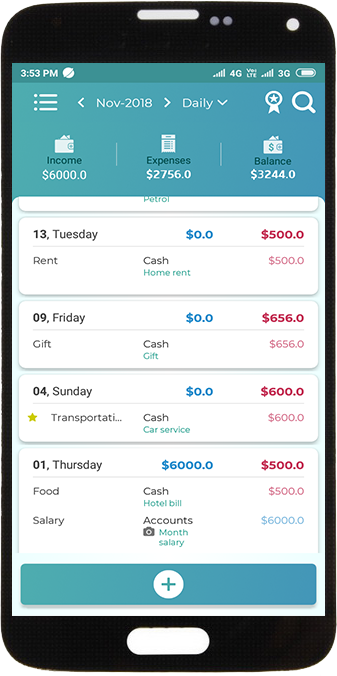
Add Your Transactions:
-
The user can view their transaction date wise, time wise, category wise. The user can select the inbuilt category from drop down or create a new category as per the need.
-
The user can add account type whether it is cash or credit. He can select the type of account or can create an account type.
-
When the user click on amount a pop up will open from where he can select the amount to be entered.
-
The user can add the description of his expenses like on which category he has done his expense.
-
In the Memo the user can attach invoice from the gallery, take picture an upload and can even do the cancellation if he wants to remove it.
-
The user can save this data by clicking on save button and can generate excel report.
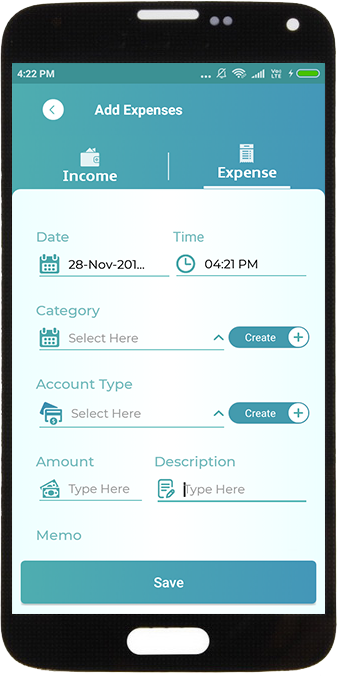
Manage Your Categories:
-
The category screen display inbuilt categories of incomes like allowance, salary, profit, cash, bonus etc.
-
The category screen display inbuilt categories of expenses like food, transportation, beauty, education, rent, health, household etc.
-
You can manage your expense categories with just a tap of your finger by editing deleting or cancelling.
-
You can manage your income categories with just a tap of your finger by editing, deleting or cancelling.
-
You can add the expense categories as per your requirement and save it.
-
You can add the income categories as per your requirement and save it.
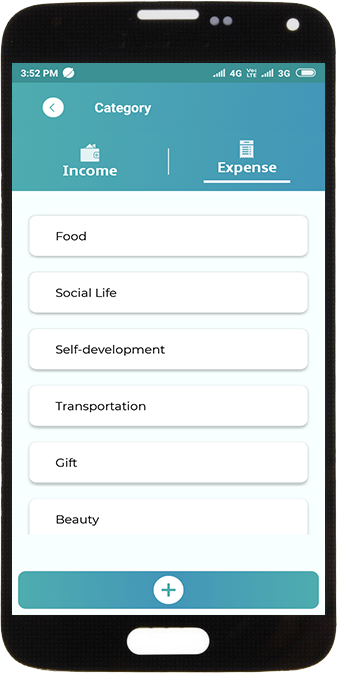
Manage Your Accounts:
-
You can manage your account easily with Single Expense App, whether it is cash, or credit.
-
You can keep a track of all your small or big personal or business expenses.
-
You can set your daily, weekly or monthly budget, it come handy to keep track if you are overspending.
-
You can view your monthly asset, liabilities and the balance amount.
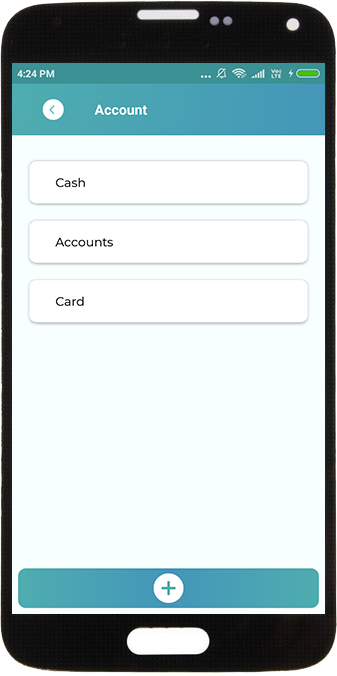
View Your Statistic:
-
The user can easily visualize their expenses in the form of a beautiful colourful pie chart.
-
The user can easily visualize their income in the form of a beautiful colourful pie chart.
-
You can check your daily, weekly or monthly expense and income statistics.
-
The user can get an idea where he has to cut down his or her expenses and plan his budget accordingly.
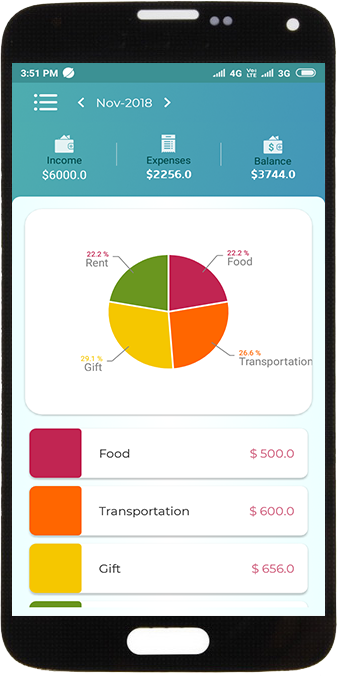
Check Your Accounts Balance :
-
The user can review the income, expenses and the balance amount.
-
The user can view a breakdown of how much is spend versus how much money is there as a balance.
-
It shows expenses for the day, week and month and can set up a budget.
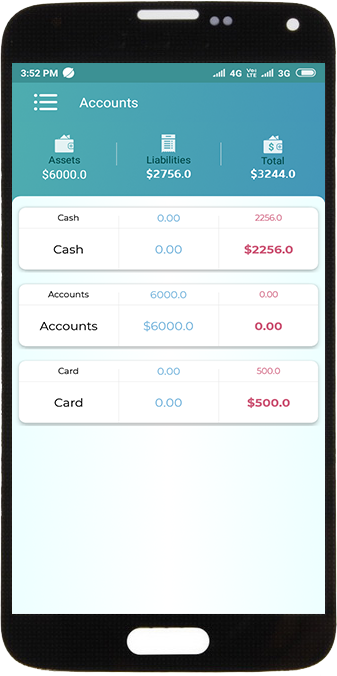
Save Your Setting In Configurations:
-
The user can configure the passcode of 4 digit to keep his data safe and secure.
-
You can set currencies as per your country and as per the expenses made.
-
The user can add, save and configure the expense categories like rent, travel, food when he tap on category button.
-
The user can add, save and configure the income categories like allowance, bonus, salary when he tap on category button.
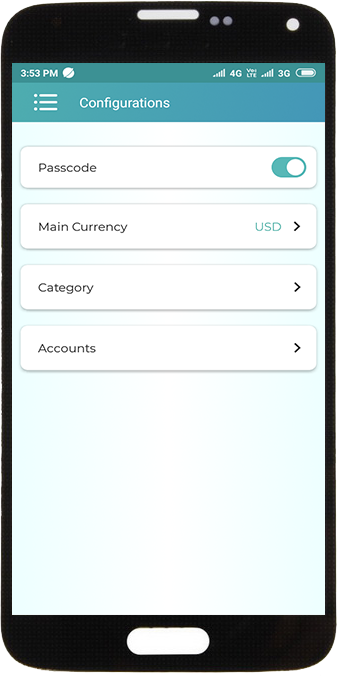
Search Your Transaction
-
The transaction can be searched by entering memo which can be in format of invoice no or description.
-
If the user want to search anything then he needs to enter it otherwise it can’t be searched.
-
The user can export search report in excel.
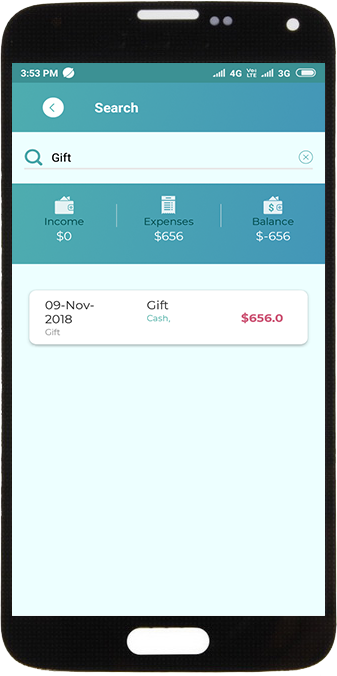
Make Important Transaction On Book Mark:
All frequent income and expenses can be easily input at once by bookmarking them.
-
The user can easily input at once bookmark for all frequent expenses.
-
The user can easily input at once bookmark for all frequent incomes.
-
It is good to bookmark and save for future reference.
-
The user can save a sessions in a click, organize all the pages that he want to save with bookmarking.
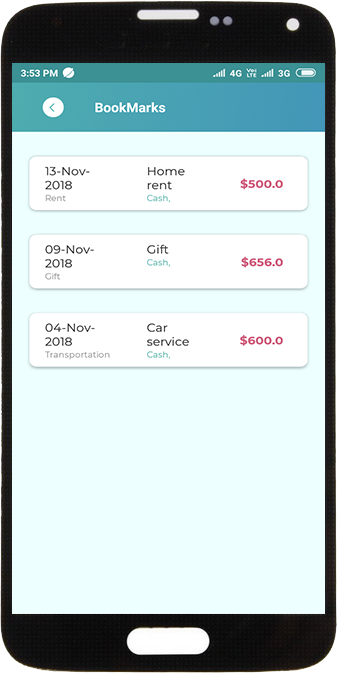
Set Your Passcode:
The user can set a passcode of numerical 4 digit code, which needs to be entered every time you open the app, and can safely save details secure.
Back Up Your Transaction Recode To Install In Other Device.
The user can view back up files in Excel and backup/restore is possible in google drive, on device, phone db. List of back up file will appear on screen once click on the button. The backup files can be exported to email and can be send to the other user. It contains the details of date, accounts, category, content and currency. The excel can be exported from email, save, downloaded, print and share on what’s app. If require any help for back-up and restore click on the button.
Budgeting/Invoice Organizing:
Organize invoices weekly, monthly by categories, Maintain record of all items in a single transaction with different category and amount. Planning of your income and expenses can be done quickly and easily, that will help you avoid making accidental purchases.
Single expense app can make your money management easy, and you can keep track of your expenses anytime anywhere. It is super app for organizing your business and personal expenses, managing your assets daily, weekly, monthly, generating spending reports. A monthly calendar display when you have spent the most. You can save receipts, filter out transactions and take advantage of colourful simple pie chart that show exactly where your money is going.
Single Expense App Is A Heart Of Financial Planning That Bring Joy Of How To Organise Your Finance.
Budgeting is not a cake walk, but Single Expense financial management App for Android is here to help you, so download and use it for free.



